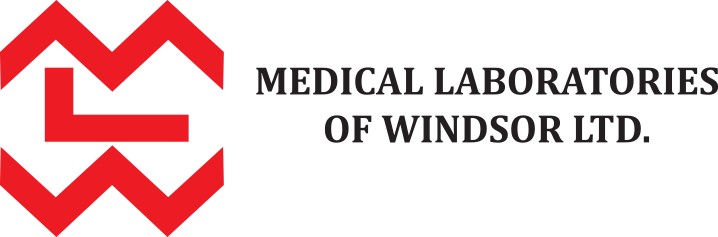Explore your health
journey with our
interactive Patient
Dashboard.
Need help ?
Not sure how to log in or navigate the Patient Portal?
Watch our instructional video for tips on how to access your information.
(Note: an updated video will be posted soon)
Still stuck ?
Client Services can help you Monday – Friday, 9am – 5pm at contactus@medlabsofwindsor.com
Frequently Asked Questions
I do not have an OHIP number. Can I still use the patient portal to access my lab results?
You will need a new verification code each time you want to access new results. A code can be obtained my contacting a MLW Representative at 519-258-1991.
Why does there seem to be missing results on my lab report or missing reports altogether?
Some results must be obtained directly from the ordering physician. For example, microbiology, public health, some reference laboratory results, results prior to March 2024.
Can I have more than 1 person on my account?
For privacy reasons, a new account must be created using a different email address.
Can I create a new account as I no longer have access to the original account email?
Yes, but the original account must be deactivated in order to have access to your results through the new account. Please contact an MLW representative at 519-258-1991 to deactivate your old account.
Why do I keep getting an error message when I try to access my results through the patient portal?
Either:
-
- Your results are not yet complete. Please allow at least 24 hours (Some tests may require longer to complete).
- There has been an error in submission of your health card, birthdate and/or last name (check spelling carefully).
- You have already accessed previous results using another email address account. This account must be deactivated in order to gain access to results with the new account (contact an MLW representative at 519-258-1991).
Who will get copies of my test results?
The ordering physician and any physicians that were copied on the original request will get copies of the results. MLW cannot add any physicians to the requisition.
How can I report to MLW that i am having difficulty in gaining access to my portal?
- Email questions and/or concerns to contactus@medlabsofwindsor.com
- Call 519-258-1991
Can I access my results while outside of Canada?
MLW Patient Portal is only available in Canada.